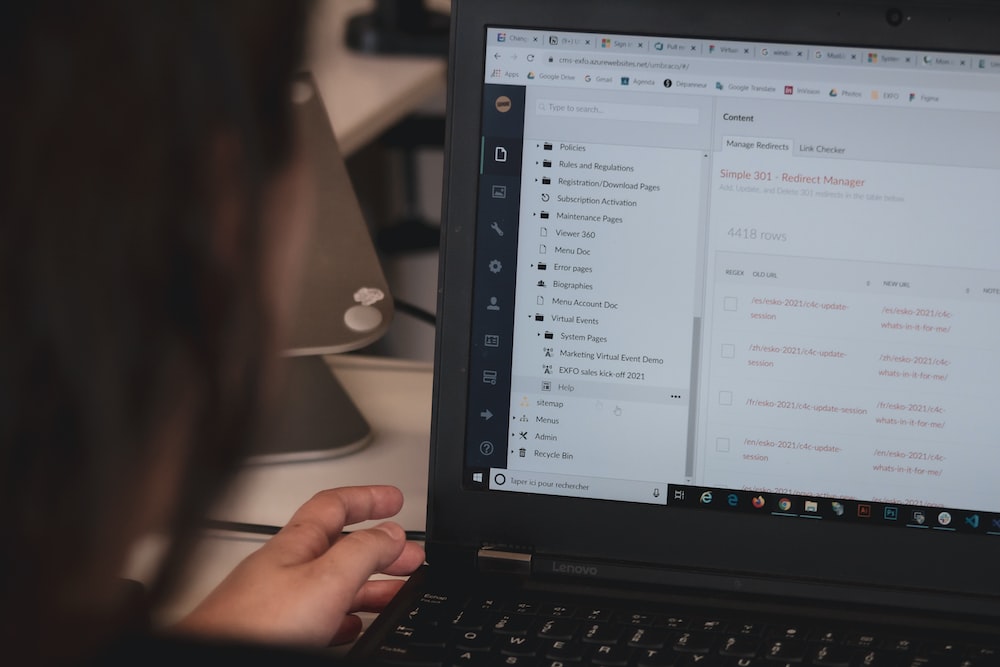
Open the file you want to look at to see it. Click File > Info to look at the history of changes. Choose the one you want to open. Choose Restore to go back to a version you had open before.
You could look at the version history to see what changes were made to a document after you changed it, or you could roll it back to a previous version. Microsoft Office for Windows and Mac, as well as Google Docs and Google Sheets, let you view and open old versions of documents. Choose a program from the list below, and then follow the instructions to learn how to read and open older versions of documents.
Is there a way to go back in time in a Word document so that all the saved versions are shown, like you can in Google Doc when you look at the history of a document?