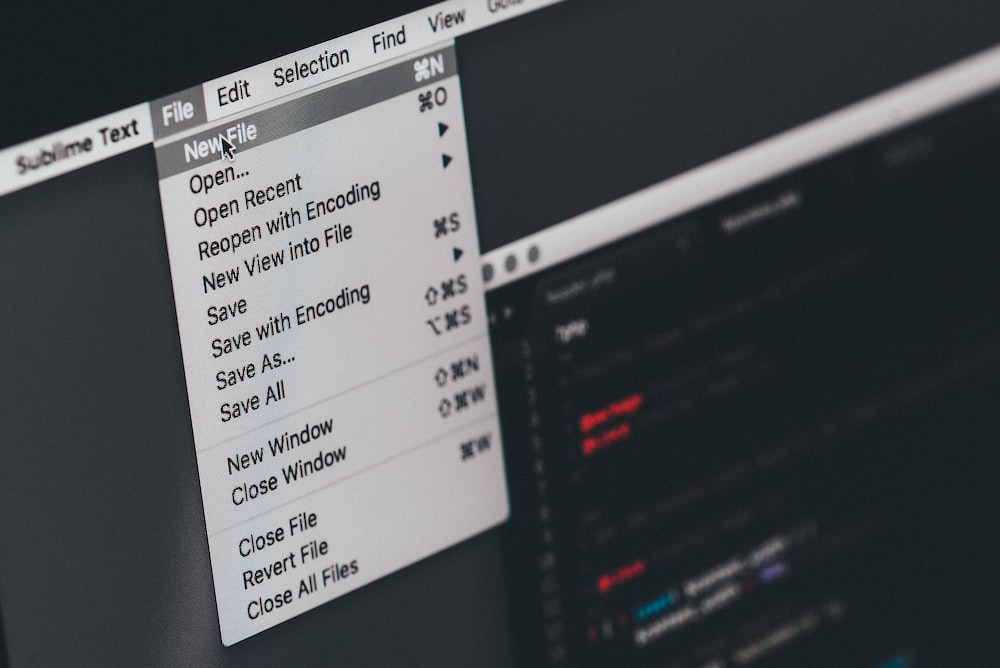
You should delete files from your computer because doing so frees up space on your hard drive and makes your PC run faster.
Sometimes, you might not be able to get rid of something on your computer. In that case, you would see an error message that said “Can’t delete; folder is in use by Explorer.exe.” You can’t get rid of the directory completely until you stop the explorer process. Follow these easy steps to close the Explorer window before deleting a file from Command Prompt.
If you want to sell your computer and remove everything from it, you don’t have to use encryption to protect your data. Start by copying everything you want to keep to a different computer and backing up your data as you go. After that, reinstall the operating system from scratch to make sure that all the data on the SSD is gone safely.
If you’re running out of storage space, you might want to get rid of the temporary files. You can delete part or all of a temporary file. You can get rid of them to make room for new files and data.
You can use keywords to search for files on your hard drive in Windows. To do this, it has to first list all of the files on your hard drive. This lets your computer give you results faster by using the list of files it has indexed instead of searching your computer each time. For the index to be correct, it needs to be changed every time a file is changed. The longer this indexing takes and the longer it takes for your searches to find results, the more files you have. Getting rid of old and useless files can speed up this process. Also, indexing takes a lot of processing power, so having fewer files means using fewer resources overall.
Right-click on the file and choose “Delete” from the menu to get rid of it and any linked folders or selected files. When the file is chosen, you can also use the Delete key on the keyboard. When you delete a folder, its contents are also gone.
The files you delete don’t really go away. When you delete a file, it moves to the Recycle Bin. On the Desktop is where the Recycle Bin is. The Recycle Bin looks like a trash can or recycle bin, and its icon changes depending on whether or not it has any files in it.
Make sure there are no open files on your computer before you sell it or throw it away. Even if you empty your recycle bin, deleting your files from NTFS-formatted hard drives won’t solve the problem. However, you can try a few other things.
Why should we get rid of the files on your computer?
There are many reasons to delete a file, such as making room on the hard drive. Getting rid of anything that isn’t needed or is redundant to avoid confusion. Making private information inaccessible to third parties.
When I delete a file from my computer, what happens?
When you delete a file, it goes to the Recycle Bin, Trash, or a similar place on your computer, depending on your operating system. When you put something in the Recycle Bin or Trash, the icon changes to show that it has files and, if you need to, lets you bring back a file that you deleted.
What’s the point of wiping something off?
You can delete files like documents, photos, and other files that are used by programs on your computer.
What kinds of files on a computer can be deleted?
You can delete many different kinds of files in Windows, including files from the recycle bin, data from Windows Update Cleanup, upgrade logs, device driver packages, temporary internet files, and temporary files.
What does a computer really delete?
Most computer keyboards have a delete key that deletes the currently selected object in GUI mode or the character above or below the cursor in text mode.
What happens when a file is deleted?
Drag your Google Drive files to the trash to get rid of them. After 30 days, files in the trash are deleted on their own. Before the 30 days are up, you can get files back from your trash.
Are files really gone when you delete them?
Even though the operating system can’t find it anymore, a copy of it is still on your hard drive, so it hasn’t really been “erased.” If you try to get it back later, the data on your hard drive may still be whole or it may have been broken up into smaller pieces, depending on your hardware.
What happens to files when they are deleted for good?
When a file is moved to the Trash or Recycle Bin (depending on the operating system), it stays there until the user deletes it. Even if they are taken out of those directories, they can still be found on the hard drive with the right software.
What does it mean to delete something?
Define delete as a transitive verb. To get rid of something, especially by erasing, cutting out, or blotting it out, you can “destroy” a computer file.
What exactly did you delete?
to get rid of or cross out, especially a written phrase or words: They asked that any bad words be taken out of the article.5 days ago
What files should I delete to get Windows to stop working?
If you really deleted the System32 folder, your Windows system would stop working. To fix it, you would have to reinstall Windows. We deleted the System32 folder to show what would happen and to see what happened.
Do deleted files really go away?
Even after you empty the Recycle Bin, a file that you have deleted stays on your hard drive. You can now get back data that you or other users have deleted.
Can files that were deleted be retrieved?
Using the Android Data Recovery app, you can get back files that you have deleted. This tool lets you get back everything you’ve saved on your Android phone, like SMS text messages, contacts, movies, pictures, and documents.
Do deleted files continue to consume disk space?
When you delete files from an external device, the amount of free disk space doesn’t go up. When you delete a file, the disk space is not freed up until the file is completely gone. There is a hidden folder on every hard drive called the trash (or recycling bin in Windows).